Does your website need a pop-up? Yes. Yes it does.
Unless you’ve been buried under a mound of the most delicious chocolate chip cookies on the planet for the last 6 months, you’ve undoubtedly noticed many of your favorite websites asking you to accept that it uses cookies. Typically this request looks something similar to this cookie consent pop-up.

This image is a screenshot of the popup on the NeuX website. I started working with NeuX about 6 months ago and this pop-up was in place when I arrived. The design is nice enough, but unfortunately, even if you hit the “Accept Cookies” button, the pop-up would continue to display every time you visited the homepage. NeuX asked me if I could help them address that issue and I was happy to help.
Luckily, NeuX is on the Webflow platform, and {finsweet has a whole component library to manage cookie consent. Rest assured, I’ll write more about {finsweet and Webflow in future posts, but the technology integration is only one part of this issue. Researching cookie consent and how it relates to GDPR and CCPA compliance opened up a whole new level of understanding on how this issue should be addressed. If you’re interested, be sure to check out my article on Why Cookies Consent Matters. Otherwise, read on to learn the best practices for implementing a cookie consent popup on your website.

So first, let's get the basics out of the way. The simplest pop-ups simply alert your web visitors that your website uses cookies. If you’ve implemented a pop-up on your website, you should definitely have in place the following basics:

If the only cookies on your website are related to the functional operation of your website, a pop-up that simply alerts users that you use cookies should be sufficient. But in reality, most websites have plug-ins related to Analytics (Google, Omniture), Social feeds (Facebook, Instagram), Email / Newsletter sign-ups (Mailchimp, Constant Contact), or Marketing plugins (Add This, Marketo), etc. It’s likely that these services are storing cookies on your consumer's browsers, and regulations can require that YOU are responsible for managing the cookie compliance for any service you use on your website. CCPA requires you to give consumers the ability to opt out of these services, while the GDPR requires that consumers have to opt-in to them. (More on that discrepancy below.)
Essentially, you need to offer your audience the ability to manage which cookies are stored on their browser and these cookies can typically be managed by “type.”
Managing so many different cookie integrations can be technically challenging and there are ever-changing standards and categorizations. I encourage your tech team to install a javascript service that is specifically designed to manage cookies and that is updated regularly. (Have I mentioned {finsweet?)
PopSocket has a nice and intuitive Cookie Consent user flow that allows visitors to quickly “Accept,” but also encourages users to visit their website’s “Cookie Settings” to manage what type of cookies they accept.
This option is a good one for midsized companies based in the US that aren’t too concerned about lawsuits related to GDPR regulations.
Here are some screengrabs that illustrate how this option is implemented.


SiteImprove’s cookie consent implementation is handled a bit differently. In addition to letting users accept all cookies, they also provide an option to accept just the necessary cookies without getting users bogged down with understanding every type of cookie and deciding which is appropriate.
Here’s a quick look at the SiteImprove cookie consent:
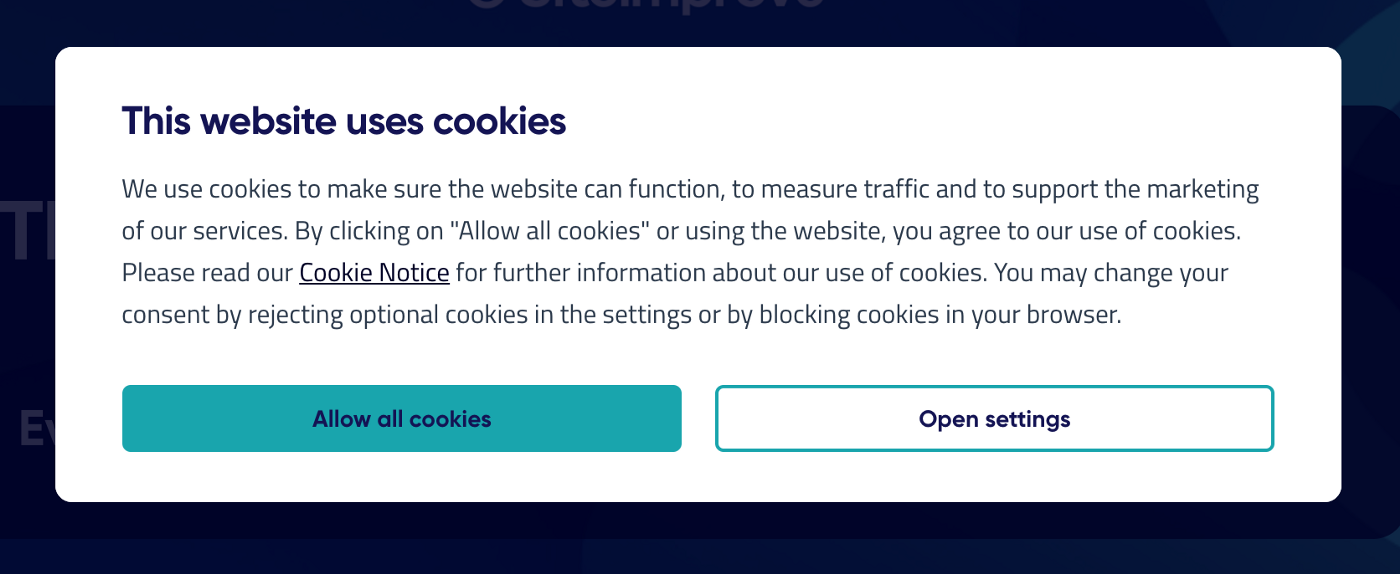

SiteImprove’s Cookie Declaration takes transparency to a whole new level by listing out every single cookie that they use and its purpose. Whether you think this would be confusing for your consumers or informative is probably subjective and depends on your industry and consumers.

eBay UK uses a hybrid approach combining a pop-up and a more detailed privacy page within their website. Users who don’t want to accept all cookies are taken to a very detailed privacy page that outlines all the various types of cookies available and allowing users to opt-out of each independently as required by GDPR regulation.
This transparent approach is a good one for companies that operate in the EU and/or have concerns about their need to comply with GDPR regulations. It’s also just a good forward-thinking approach to privacy transparency in an age where privacy is a growing concern among legislatures and consumers alike.


If your company gets traffic from international sources, or if you meet any of the CCPA guidelines for compliance, you should implement a cookie policy and a cookie consent process on your website as soon as possible.
Need help? I work with businesses of all sizes to help with digital transformation, marketing strategy, and product design. Reach out to me if you need help!